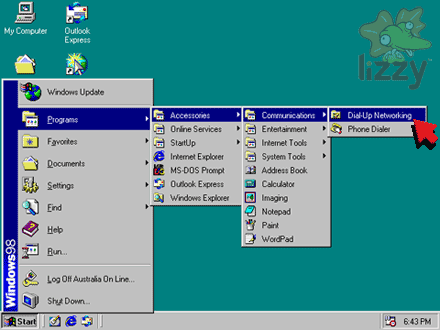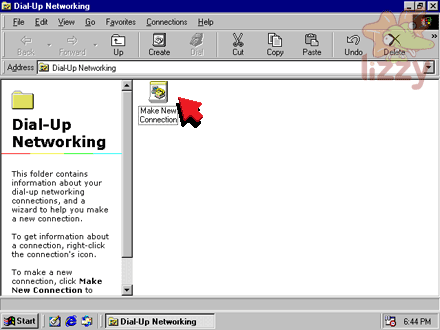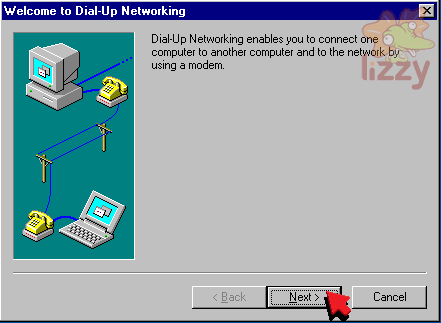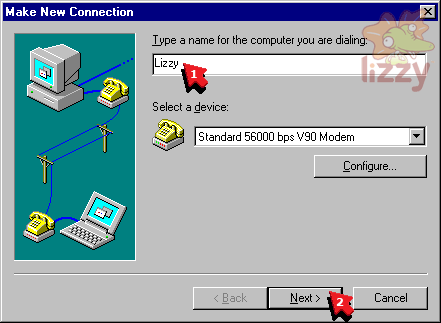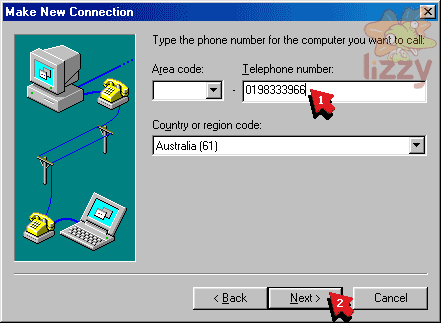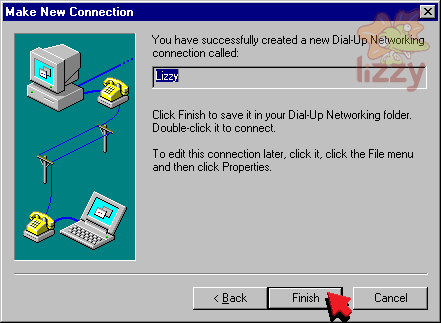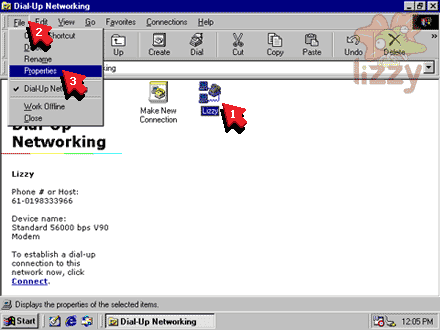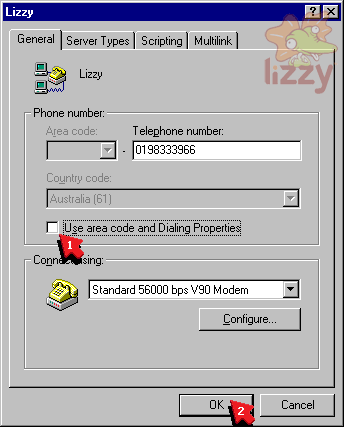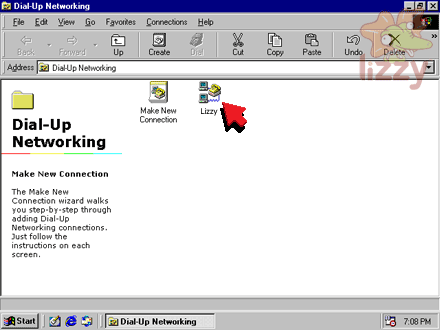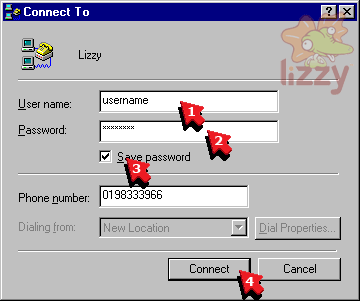1. Click the Start button.
2. Click Programs.
3. Click Accessories.
4. Click Communications.
5. Click Dial-Up Networking.
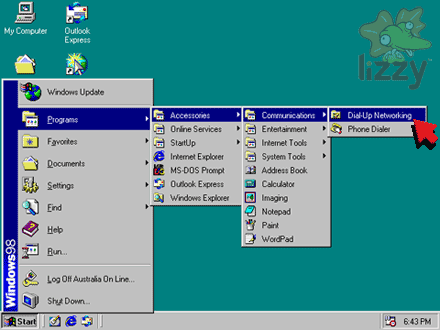
6. Double-click Make New Connection.
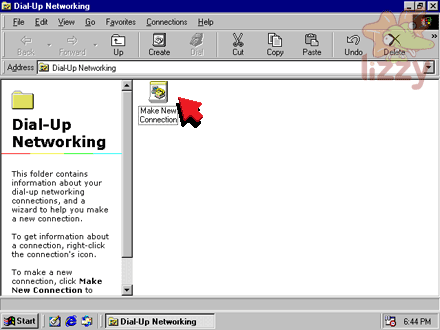
7. Click Next.
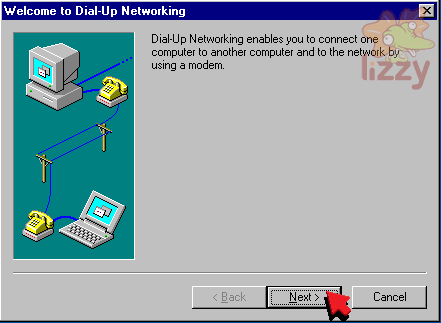
8. Type Lizzy Internet into the Type a name for the computer you are dialing box.
9. Click Next.
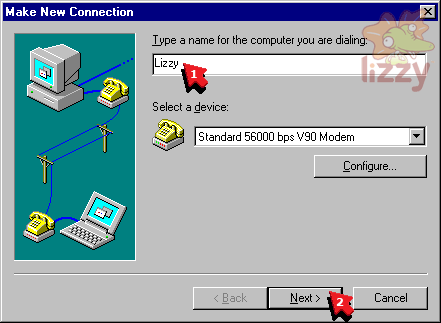
10. Type our dialup phone number 0198 333 966 into the Telephone number box. [1]
11. Click Next. [2]
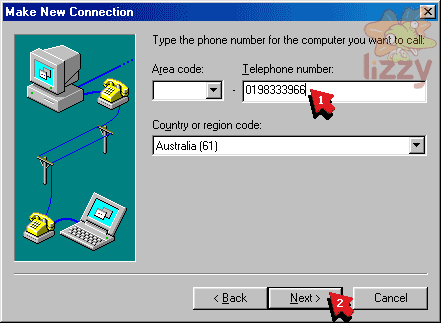
12. Click Finish.
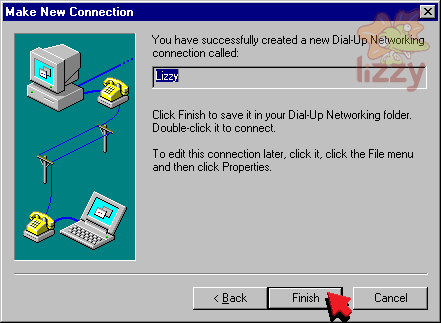
13. Click Lizzy Internet. [1]
14. Click File. [2]
15. Click Properties. [3]
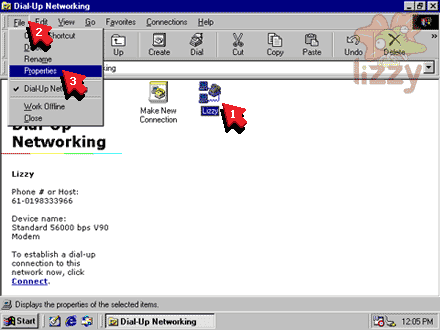
16. Click Use area code and Dialing Properties so that it is NOT ticked. [1]
17. Click OK. [2]
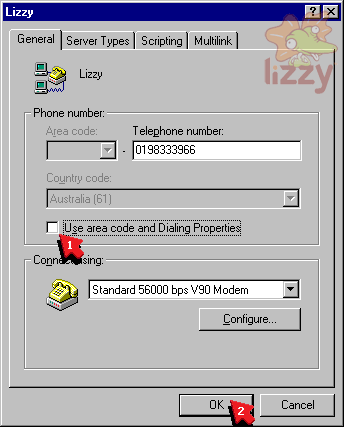
18. Double-click Lizzy Internet.
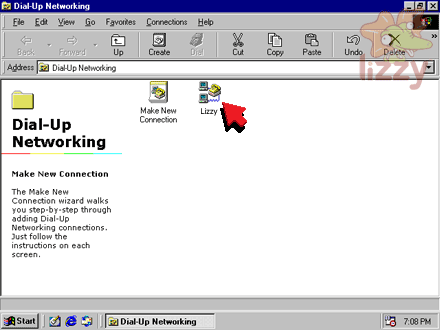
19. Type your Lizzy Internet username into the User name box.
20. Type your Lizzy Internet password into the Password box.
21. Click the Save password box so that it has a tick in it.
22. Click Connect to connect to the Internet!
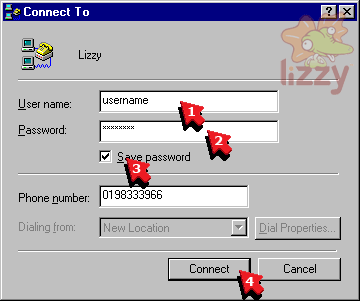
©2024 Lizzy Internet
Terms & conditions - SFOA
Go back to the Lizzy Internet front page.