- Your web space address
- Your website Index page
- Transferring your website
- FTP to your web space
- Building your website
- Frequently asked questions (FAQ) & troubleshooting
To see your personal website, type or copy this address into your Internet Explorer:
home.lizzy.com.au/username
Replace the username part of the address with your dial-up username or your ADSL email username; then click the Go button.
For example, if your username is "joe", your web space address is: home.lizzy.com.au/joe
If you don't see your webspace, or you get a message like "The page cannot be found" or "The requested URL was not found on this server", please have your dial-up username or your ADSL email username handy, call us on 1300 364 074 or (03) 8330 4950 and ask us to activate your free web space.
The page that shows up when you visit the home.lizzy.com.au/username address is called your Index page.
In your web space is a webpage called index.html that represents your Index page.
If you already have a website, rename your website's Index page to index.html. If you're building your own website, save your Index page with the name index.html.
When you transfer your files to your web space, overwrite the old Index with your Index, and your Index page will appear when anyone visits your web space address.
You can FTP files into your web space, or transfer them via Internet Explorer.
To transfer your website to your Lizzy Internet web space, please open your Internet Explorer. Look for this program on your desktop:
![]()
Type or copy the address:
ftp://home.lizzy.com.au
into your Internet Explorer address box, then click the Go button, and you'll see this:
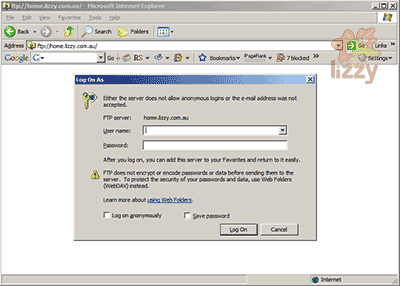
Type your dial-up username or ADSL email username into the User name box, and your password into the Password box, then click the Log On button.
You now have access for transferring files to your web space:
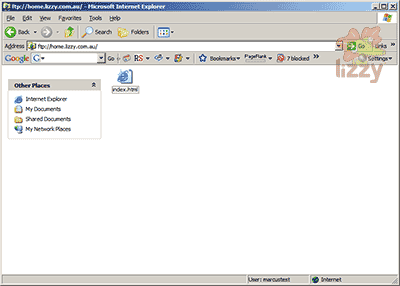
Drag and drop your webpages and files onto this window to copy them from your computer to your web space.
For example, if you have a picture called "logo" on your desktop, drag the picture on top of your web space to transfer it:
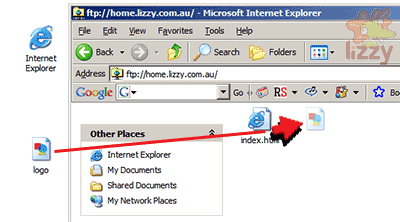
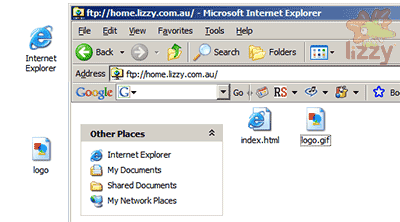
You can access this newly transferred file on the web by adding a forward slash and the file's full name to the end of your web space address. For the logo example, the address would be:
home.lizzy.com.au/username/logo.gif
(If the file name on your desktop differs to the one in your web space, please use the full name in the web space. For example, use "logo.gif", not "logo".)
There are FTP (file transfer protocol) programs available to help you transfer files from your computer to your web space.
These programs will ask for your FTP server (or host) name, your username, and your password.
Your FTP server name is: home.lizzy.com.au
If this server name doesn't work, try: ftp://home.lizzy.com.au
Your FTP username is your dial-up username or your ADSL email username, with the same password.
The price of FTP programs varies. Some are free and others have a free trial period. (None of the programs listed here are affiliated with, endorsed by, or supported by Lizzy Internet.)
Under the hood, all webpages consist of code. You could write this code from the ground up in any text editor or word processor, such as Notepad, WordPad, or Word.
There are also programs available to help you with the coding or even writing the code for you. The price of these programs varies. Some are free and others have a free trial period. (None of the programs listed here are affiliated with, endorsed by, or supported by Lizzy Internet.)
For a visual person, some programs let you drag and drop files around a webpage and work directly with its layout. Other programs help you work directly with the code.
Some web development programs:
Some links to help you get started building basic websites:
Some websites to help you learn about the deeper end of web development:
- What does "Forbidden" mean when I visit my web space address?
-
If there isn't an Index page in your web space, you'll see this message:
ForbiddenYou don't have permission to access /username/ on this server.It's a security measure so nobody can see what files you have in your web space (why it says "Forbidden" if it can't find an Index).
- I've transferred a file to my web space. How can I access the file over the internet?
-
All files you transfer automatically get a web address based on your username, its filename and any folder it's in when you transferred it.
For example, if Joe has the username
joeand he transferred a file calledbirthday3.jpg, its address is:home.lizzy.com.au/joe/birthday3.jpgIf Lisa has the username
lsimpsonand transferred a folder calledpetswith two files in it respectively nameditchy.jpgandscratchy.jpg, their addresses are:home.lizzy.com.au/lsimpson/pets/itchy.jpghome.lizzy.com.au/lsimpson/pets/scratchy.jpg - What does "The page cannot be found" or "Not Found" mean when I visit my web space address?
-
If you have a dial-up or ADSL account with us and you see a message like "The page cannot be found" or "The requested URL was not found on this server" when you access your web address, please have your dial-up username or your ADSL email username handy, call us on 1300 364 074 or (03) 8330 4950 and ask us to activate your free web space.







_and_troubleshooting.gif)
